Step-by-Step Guide to Convert Ape Files directly to Apple Lossless AlAC
Tags: ape to apple lossless, convert ape to apple lossless, ape to apple lossless converter, ape to alac, convert ape to alac, ape to alac converter, ape to m4a, ape files, ape audio file
Overview:
APE is short form for Monkey's Audio. It is a audio codec for for lossless data compression of digital music. APE is encoded with much smaller file size while preserving audio data comparing with that of lossy compressed audio format like MP3.Apple Lossless, also known as ALAC (Apple Lossless Audio Codec) is also a compressed lossless audio format developed by Apple Inc. According to Apple, audio files compressed with ALAC will use up "about half the storage space" that the uncompressed data would require. ALAC can be played on all current iPods, iPhones and iPads, and will play on QuickTime 6.5.1 and iTunes 4.5 and on their later version.
This article introduces a Powerful APE to Apple Lossless Converter, and with a detailed step-by-step guide on how to convert Ape audio files to Apple lossless ALAC.
Step-by-Step guide to Convert APE to Apple Lossless ALAC
 Download, install and run CAF Converter
Download, install and run CAF Converter
Free download the trial version of ImToo Audio Converter Pro (for Windows, for Mac) and then launch the software.ImToo Audio Converter Pro is a powerful APE file converter for APE conversion. It can convert APE to Apple Lossless ALAC or Apple loss M4A, and convert APE to other lossless audio like AIFF, FLAC and WAV, convert APE to any other audio formats, as well as convert between all popular audio formats.
In addition, with APE to ALAC Converter, you can merge, trim, split APE audio files, adjust audio bitrates, quality and volume to customize output audio and more.
 Add APE to APE to Apple Lossless Converter
Add APE to APE to Apple Lossless Converter
Locate the APE files or the folder where the APE files are and drag and drop them to the program interface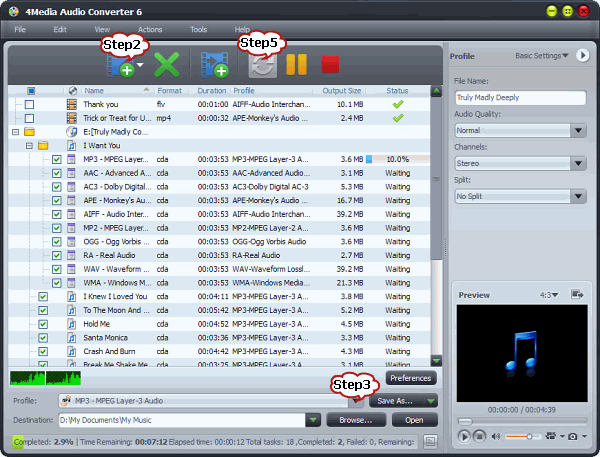
 Set output profile
Set output profile
Click "Profile" Drop-down. From "General Audio" category, choose "ALAC - Apple Lossless Audio Codec(*.m4a)" as the output profile.Click "Browse" to specify the destination folder.
 Split large Single album APE files (Optional)
Split large Single album APE files (Optional)
If your APE files is a single APE file containing album of songs, you may want to split the long songs to separate songs.If you have a CUE file attached with the APE file, you can split the APE file based on the CUE file with APE to Apple Lossless Converter.
To split APE files with CUE, in the task list, select the APE file and right click the mouse (Widows user) or press Ctrl and click the mouse (Mac users) to open the context menu. Click "Split by Chapter" in the context menu in the task list. The APE files will be automatically split to separate tracks.
 Start ALAC to Apple Lossless ALAC conversion
Start ALAC to Apple Lossless ALAC conversion
Click on "Convert" button at the bottom of the Converter to start APE to Apple Lossless conversion.
iDealshare VideoGo is just the right and best MKV to WTV converter. With iDealshare VideoGo, you can batch convert MKV to Windows Media Center supported WTV at fast speed.https://www.idealshare.net/video-converter/mkv-to-wtv-converter.html
ReplyDelete